Everything You Need to Know About Opening a CRA 'My Account'

Creating a CRA “My Account” is an essential step for individuals in Canada to manage their interactions with the Canada Revenue Agency (CRA) online. This secure and user-friendly portal provides access to a wide range of tax-related services, benefits, and personal financial information, all in one place. Whether you’re filing taxes, checking the status of your benefits, or updating your personal details, a CRA “My Account” simplifies the process and ensures you stay informed. This guide will walk you through the steps to open a CRA “My Account,” highlight its numerous benefits, and outline key considerations to keep in mind.
7 Steps to Open a CRA “My Account”
1. Visit the CRA Website
The first step is to visit the official CRA website. Once on the homepage, navigate to the section labeled “My Account” for individuals. This is the portal where you’ll register and eventually log in to access your account. For convenience, you can search for “CRA My Account” in your preferred search engine or use the direct link provided on the CRA’s website.
2. Gather Required Information
Before starting the registration process, ensure you have the following information readily available:
- Social Insurance Number (SIN): This is your unique identifier for tax and benefit purposes.
- Date of Birth: Ensure this matches the information on file with the CRA.
- Postal Code: Use the postal code associated with your current address.
- Information from Your Most Recent Tax Return: You’ll need specific details from your last filed tax return, such as your total income or refund amount. This helps the CRA verify your identity.
Having these details on hand will streamline the registration process and prevent delays.
3. Select “Register”
Once you’re on the “My Account” page, click the “Register” button to begin creating your account. You’ll be prompted to enter your personal information, including the details listed above. The CRA may also ask you to answer a few security questions to further confirm your identity.
4. Create a User ID and Password
Next, you’ll need to create a unique user ID and a strong password. The password must meet CRA’s security requirements, which typically include a combination of uppercase and lowercase letters, numbers, and special characters. Be sure to choose a password that is difficult to guess but easy for you to remember. Keep this information secure, as you’ll need it for future logins.
5. Set Up Two-Step Verification
For enhanced security, the CRA offers two-step verification. This involves receiving a one-time code via text message, email, or an authenticator app each time you log in. Enabling this feature adds an extra layer of protection to your account and is highly recommended.
6. Review and Submit
After entering all the required information, take a moment to review your application for accuracy. Double-check your details to avoid errors, as incorrect information could delay the registration process. Once you’re satisfied, submit your application. You’ll receive a confirmation message once your account is successfully created.
7. Access Your Account
After registering, you can log in to your CRA “My Account” at any time using your user ID and password. From there, you’ll have access to a variety of tools and services to manage your tax information, benefits, and more.
Benefits of Having a CRA “My Account”
A CRA “My Account” provides numerous advantages, making it an indispensable tool for managing your financial and tax-related affairs. Here are some of the key benefits:
1. Access to Tax Information
Your account allows you to view important tax documents, such as past tax returns, notices of assessment, and reassessment. This eliminates the need to contact the CRA directly for these details.
2. Manage Benefits and Credits
Easily check the status of your benefits, including the Canada Child Benefit (CCB) and GST/HST credits. You can also update your personal information, such as your marital status or address, ensuring you receive the correct benefits.
3. File Your Taxes Online
With your CRA “My Account,” you can file your income tax returns electronically. This is a fast, convenient, and secure way to meet your tax obligations.
4. Receive Notifications
Stay informed with alerts and notifications about your tax information, upcoming deadlines, and any changes to your account.
5. Secure Communication
Use the portal to communicate securely with the CRA regarding your tax matters. This ensures your personal information remains protected while addressing your concerns or inquiries.
Important Considerations
While having a CRA “My Account” offers many advantages, it’s important to keep the following considerations in mind:
1. Security
Always access your CRA account through a secure internet connection. Avoid using public Wi-Fi or shared devices to log in, as this could put your personal information at risk. Additionally, regularly update your password and avoid sharing your login details with others.
2. Keep Your Information Updated
Ensure your personal information, such as your mailing address, email, and banking details, is always up to date. This helps you receive important notifications, benefits, and refunds without delay.
3. Help and Support
If you encounter issues during registration or while using your account, the CRA offers various support options. You can consult their online help resources or contact their customer service team for assistance.
By following these steps and understanding the benefits of a CRA “My Account,” you can efficiently manage your tax affairs and access critical financial information in Canada. Whether you’re filing taxes, checking benefit statuses, or updating personal details, this account is a valuable tool for staying organized and informed. Take the first step today and enjoy the convenience of managing your financial matters online. Good luck with your registration! Should you need any assistance, please reach out to Mesidor Immigration.
Sharing is caring.
Share this information within your social circles.

Reach Out to Us if You Need Assistance with Your Settlement in Canada.
- EMAIL: im*********@*****or.ca
- PHONE / WHATSAPP: 204-898-8510
Search the Site
Latest Immigration News
- The Strong Borders Act: What Immigrants and Asylum Seekers Need to Know
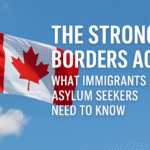
- A Wave of Canadian Immigration Changes: What You Need to Know in June 2025

- PSTQ Québec 2025 : Votre Guide Essentiel du Programme de Sélection des Travailleurs Qualifiés
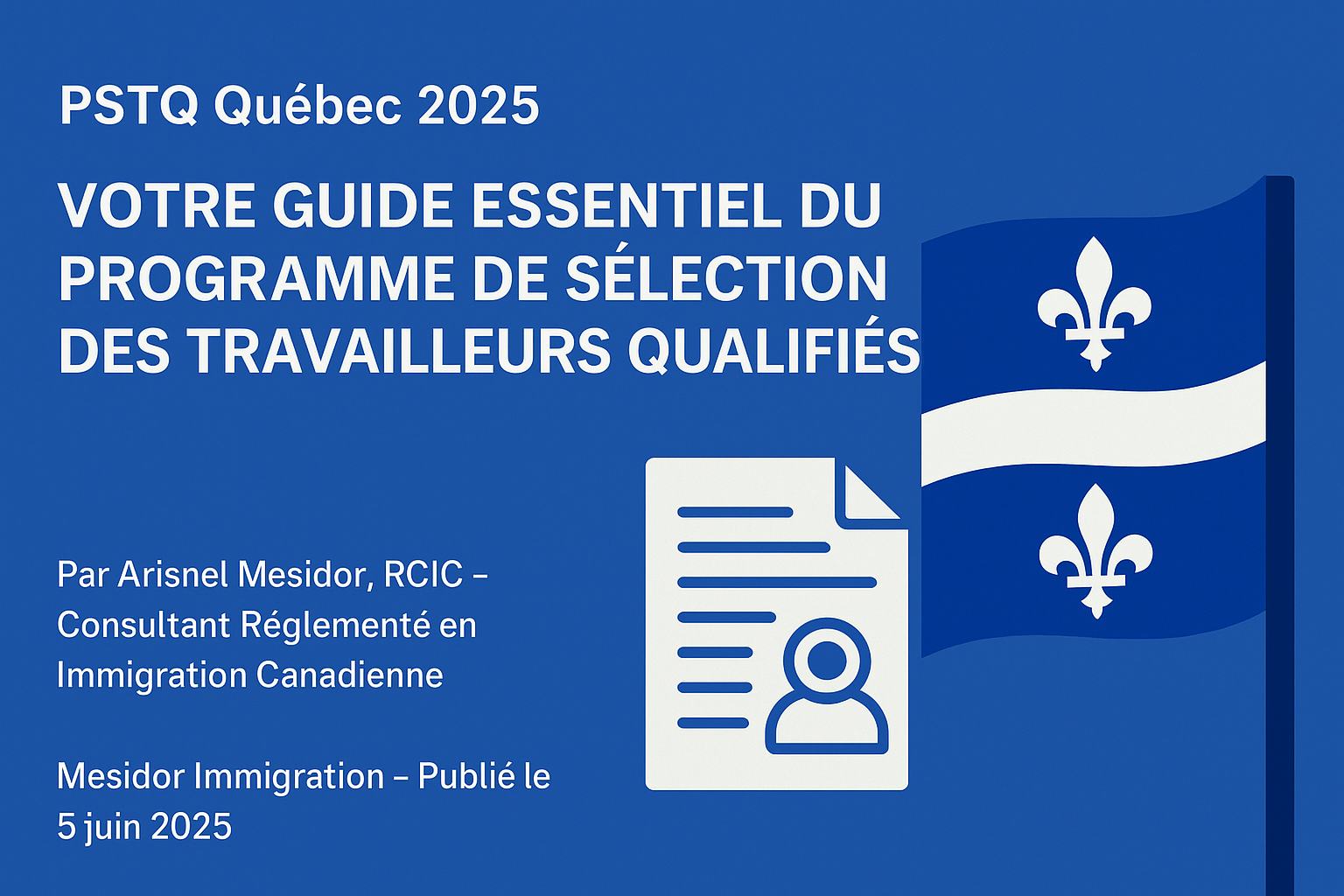
- June 5, 2025: Urgent! 4 Key Canadian Immigration Highlights & Updates

- Ontario Draws, Express Entry Buzz & New Asylum Rules – Your In-Depth Latest Canadian Immigration News for June 4, 2025

- Ontario Draws, Express Entry Buzz & New Asylum Rules – Your In-Depth Latest Canadian Immigration News for June 4, 2025.

- Navigating Express Entry, PNP Draws, Rural Pathways, and Economic Shifts for Aspiring Newcomers
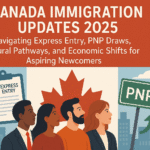
- Decoding the Shifting Canadian Immigration Landscape: 4 Crucial Updates You Need to Know!

Subscribe to our Newsletter
Subscribe to our blog and get notified when we publish new posts.

Recent Comments